Select a Record
- To make payments to an existing record. Select the record you would like to make payment on under My Records.
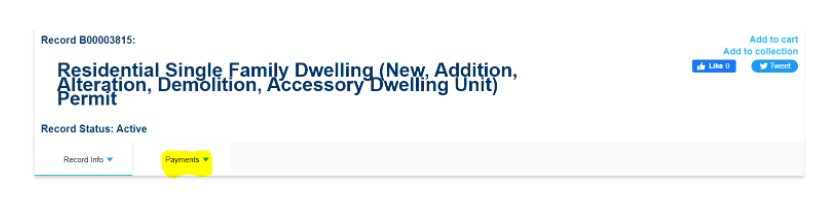
Fees Due
Any outstanding fees display a “pay fees” option. Once this option is selected it will provide a breakdown of fees due. Select Check out and the fees will be added to your cart. You can choose to Continue Shopping or select Check out and be redirected to the third party payment screen.
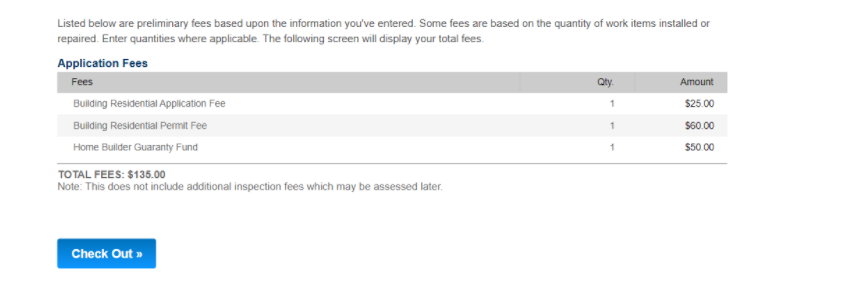
To pay for multiple permits from a collection
- Click the Collections tab.
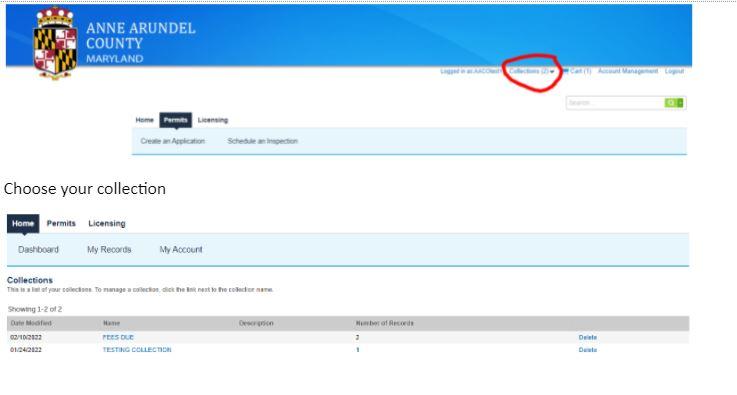
- Select the permits for which you would like to pay for and add to cart.
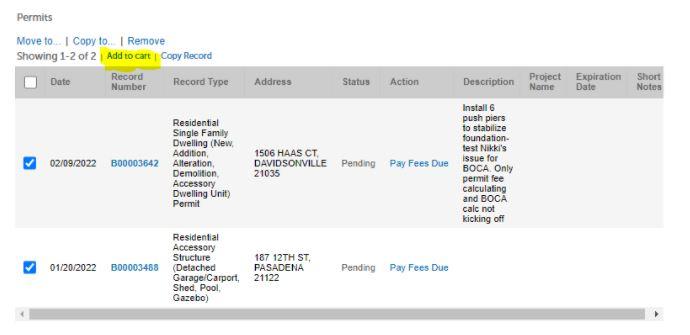
- Go to your cart and select Checkout .

- After submitting payment a receipt will be generated. Please print the receipt for your records. You will also receive an email confirmation but that is NOT the official receipt. Once you select continue you will no longer have access to the receipt.

