- Log in to the Land Use Navigator and from your home page, select My Records
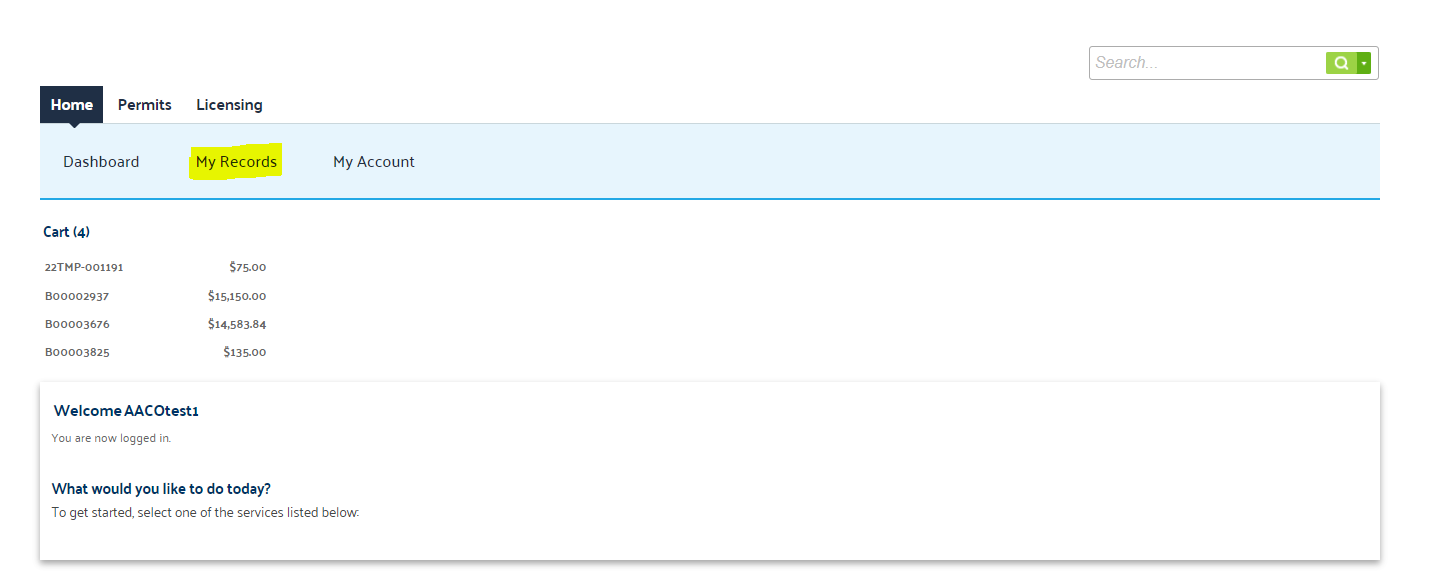
- Click on the record number you would like to access.
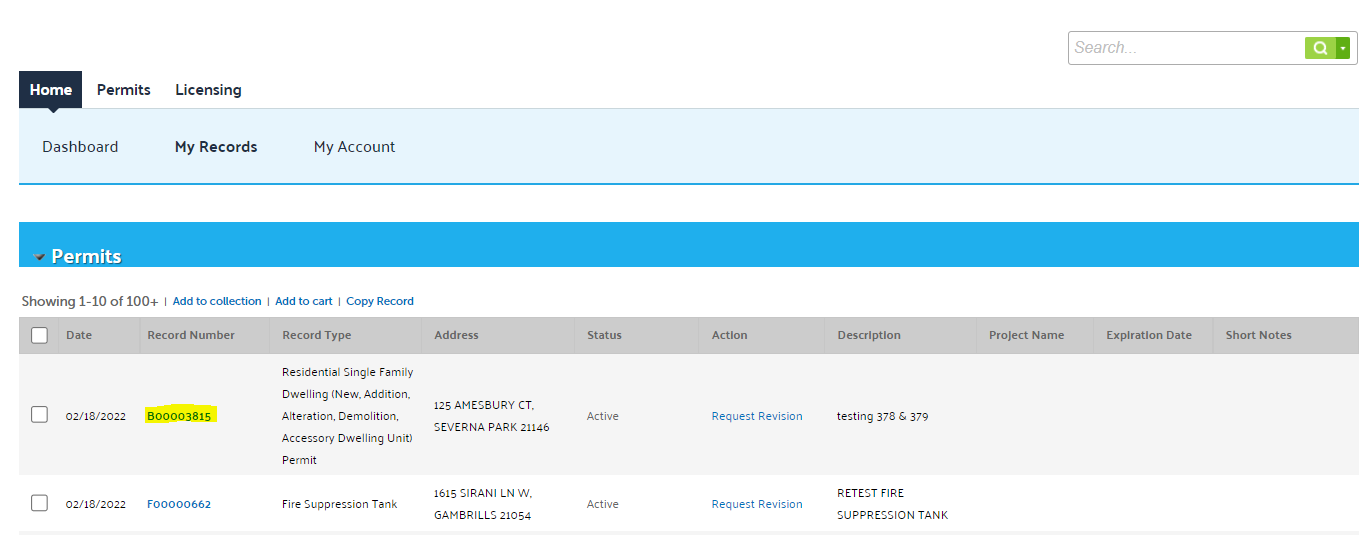
- Click on the Record Info drop-down menu then select Processing Status
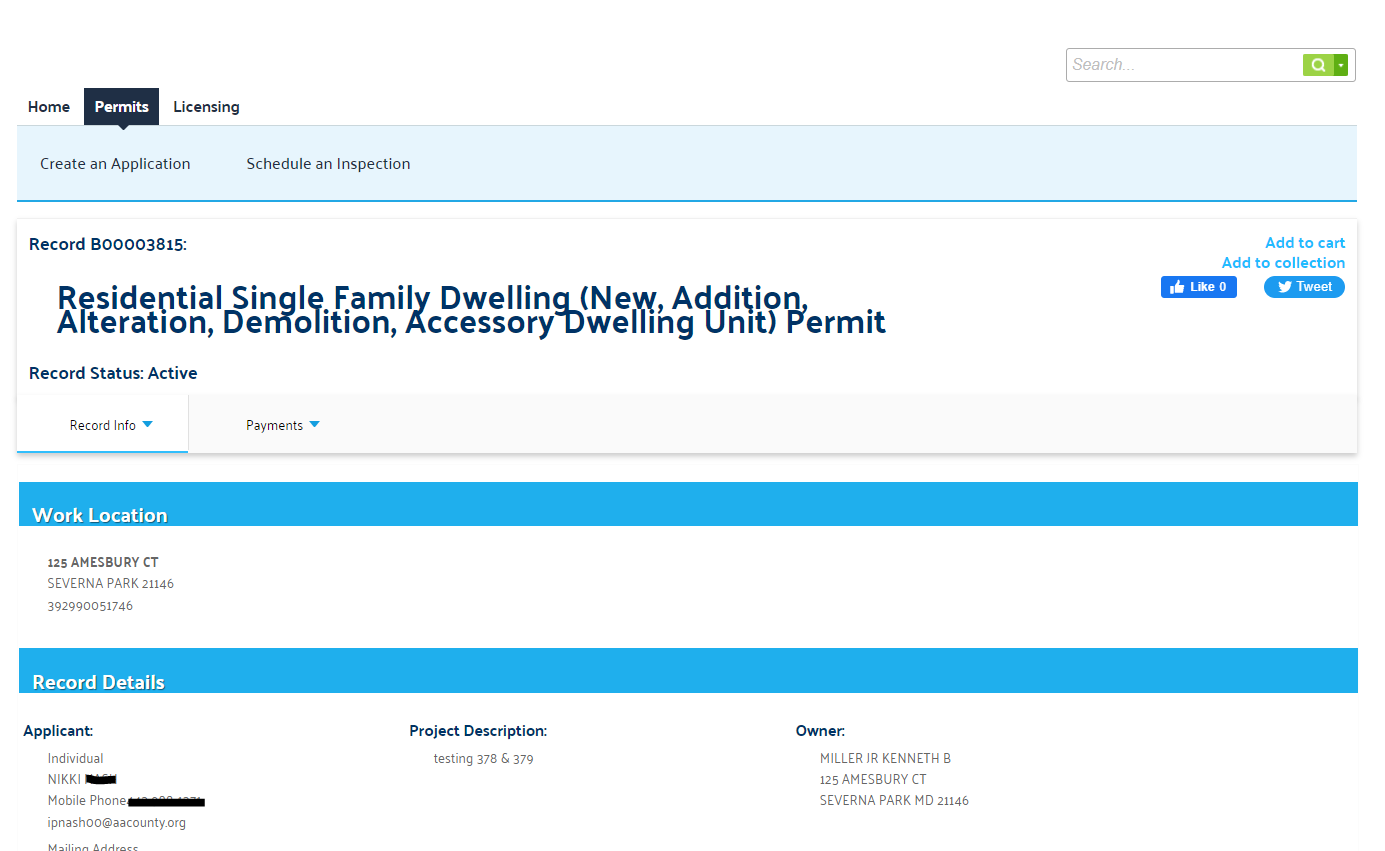
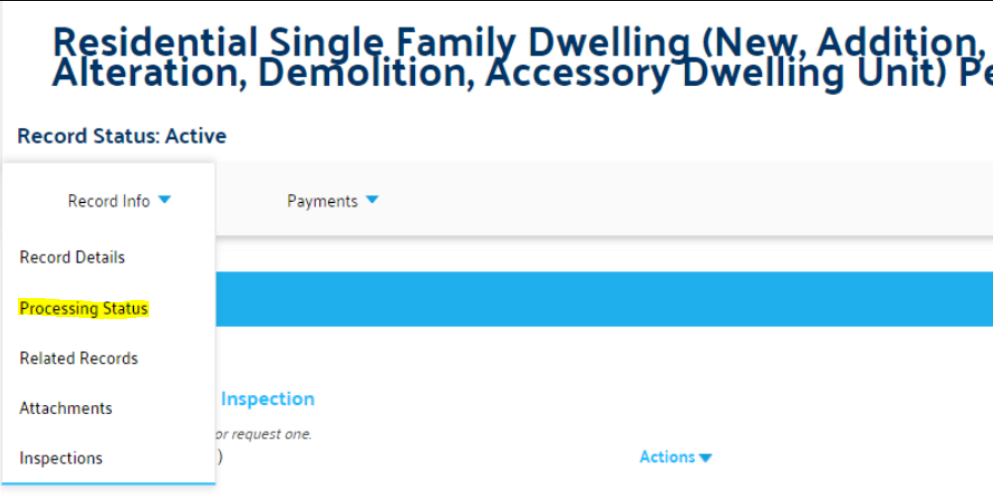
Processing Status
- From the processing status option click the arrows to expand and view detailed information including the approximate due date, the date the review was completed and by whom. A green check mark means the review has been completed (not necessarily approved). An hourglass means the review is in process.
- Click the + sign to access reviewers comments.
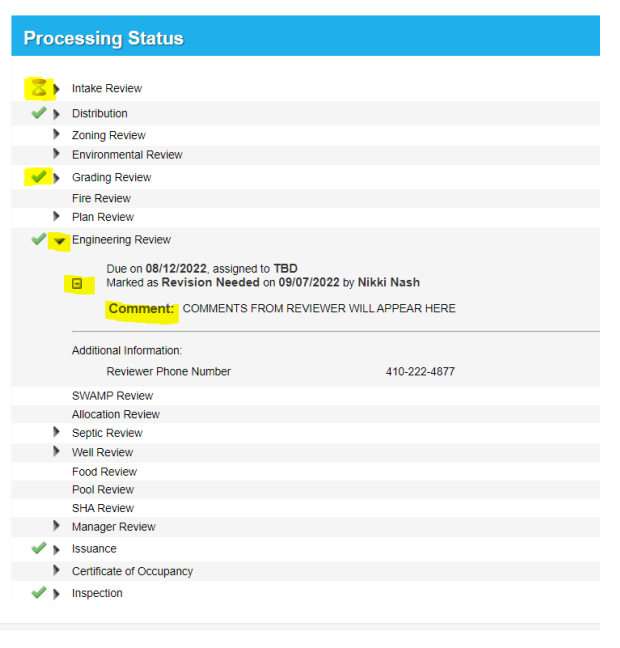
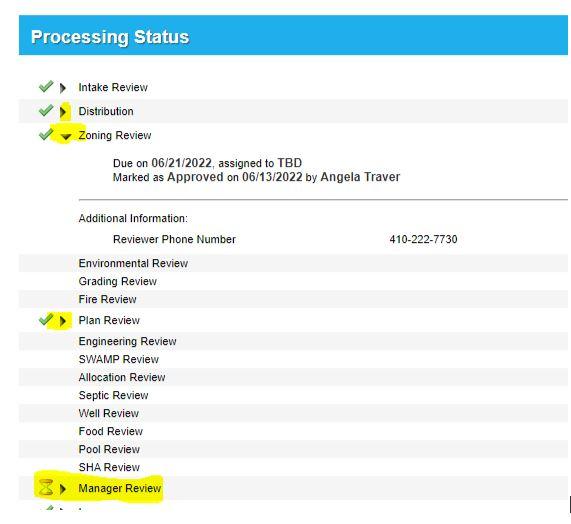
- The manager review is the final task and will be completed by administrative staff. A revision cannot be submitted until the manager review is completed and the "Request Revision" link becomes active. If all reviews have been completed except for the manager review for more than five business days please contact the Permit Center.
